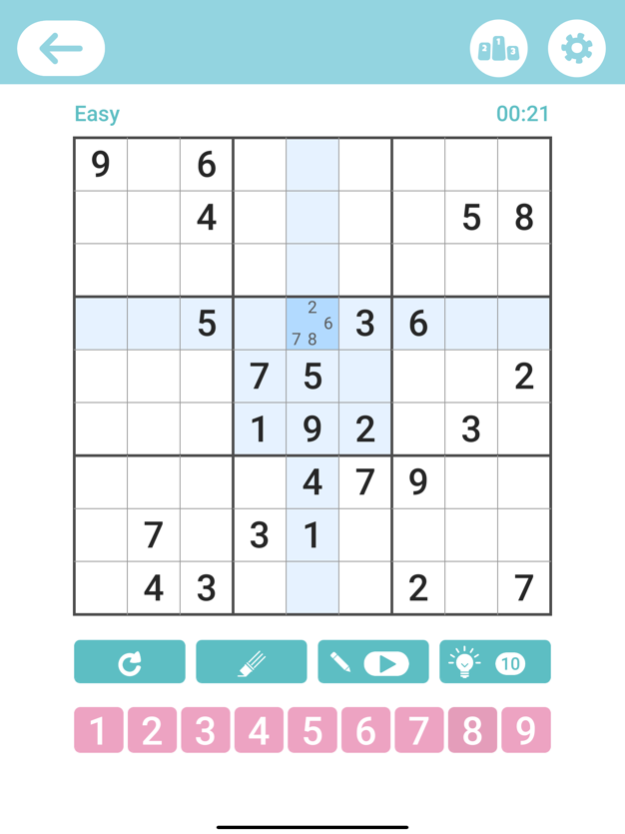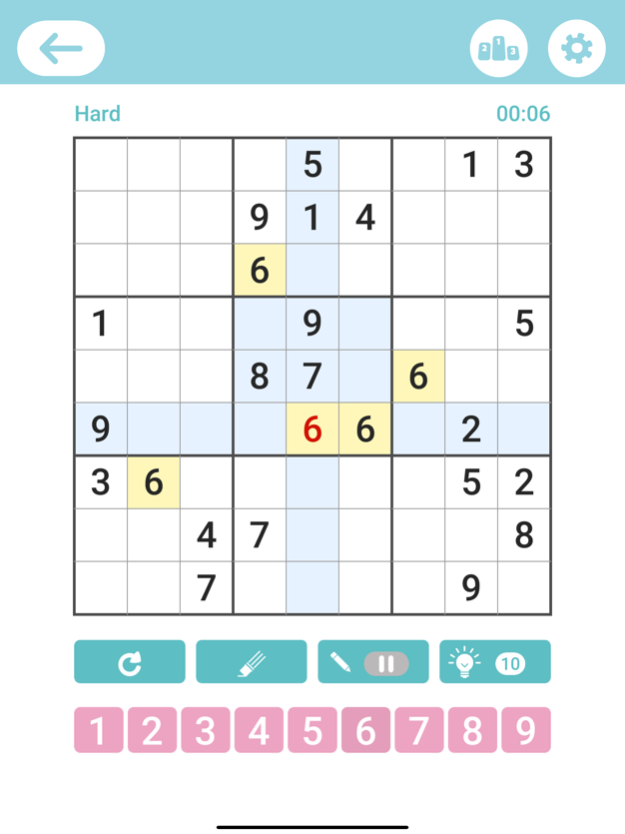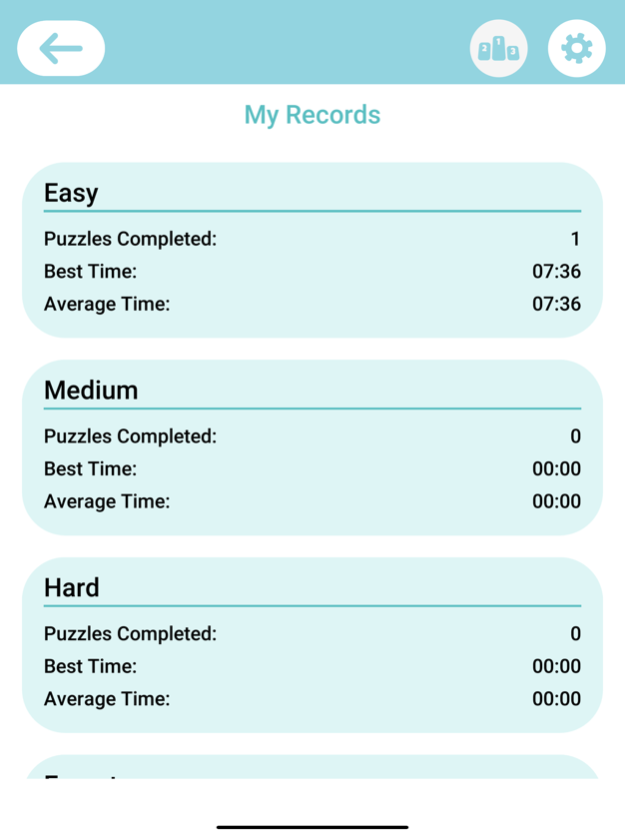Sudoku4k: Logic Puzzle games 1.1
Free Version
Publisher Description
Sudoku4k is an addictive Sudoku puzzle game.
You get 1000+ challenging Sudoku number puzzles to train your brain
Classic Sudoku the puzzle games for your brain, memory and logical thinking.
How To Play
1. To start a free game, please select the difficulty required.
2. You will see a 9x9 grid, which contains 9 3x3 boxes. Some squares already contain numbers.
3. To complete the puzzle, you must fill each block on the grid with 1-9 numbers.
4. The numbers 1-9 should appear exactly once in each row, column, and box 3 x 3.
Key Features
1. Sudoku puzzles come in 4 difficulty levels - easy, medium, hard and expert! Perfect for Sudoku beginners and advanced players!
2. Intelligent Hints - Get hints when you are stuck
3. Note tracker to track your notes
4. Erase notes.
5. Highlight Duplicates to avoid repeating numbers in a row, column and block.
6. Undo your moves to revert back to the previous states.
7. Keep record of your best time and average time in every difficulty levels.
8. Relaxing and calming background music.
9. No Wifi games, play offline and without internet.
Dec 3, 2022
Version 1.1
iOS 16 Compatible
About Sudoku4k: Logic Puzzle games
Sudoku4k: Logic Puzzle games is a free app for iOS published in the Action list of apps, part of Games & Entertainment.
The company that develops Sudoku4k: Logic Puzzle games is Cool GamApp Limited. The latest version released by its developer is 1.1.
To install Sudoku4k: Logic Puzzle games on your iOS device, just click the green Continue To App button above to start the installation process. The app is listed on our website since 2022-12-03 and was downloaded 1 times. We have already checked if the download link is safe, however for your own protection we recommend that you scan the downloaded app with your antivirus. Your antivirus may detect the Sudoku4k: Logic Puzzle games as malware if the download link is broken.
How to install Sudoku4k: Logic Puzzle games on your iOS device:
- Click on the Continue To App button on our website. This will redirect you to the App Store.
- Once the Sudoku4k: Logic Puzzle games is shown in the iTunes listing of your iOS device, you can start its download and installation. Tap on the GET button to the right of the app to start downloading it.
- If you are not logged-in the iOS appstore app, you'll be prompted for your your Apple ID and/or password.
- After Sudoku4k: Logic Puzzle games is downloaded, you'll see an INSTALL button to the right. Tap on it to start the actual installation of the iOS app.
- Once installation is finished you can tap on the OPEN button to start it. Its icon will also be added to your device home screen.